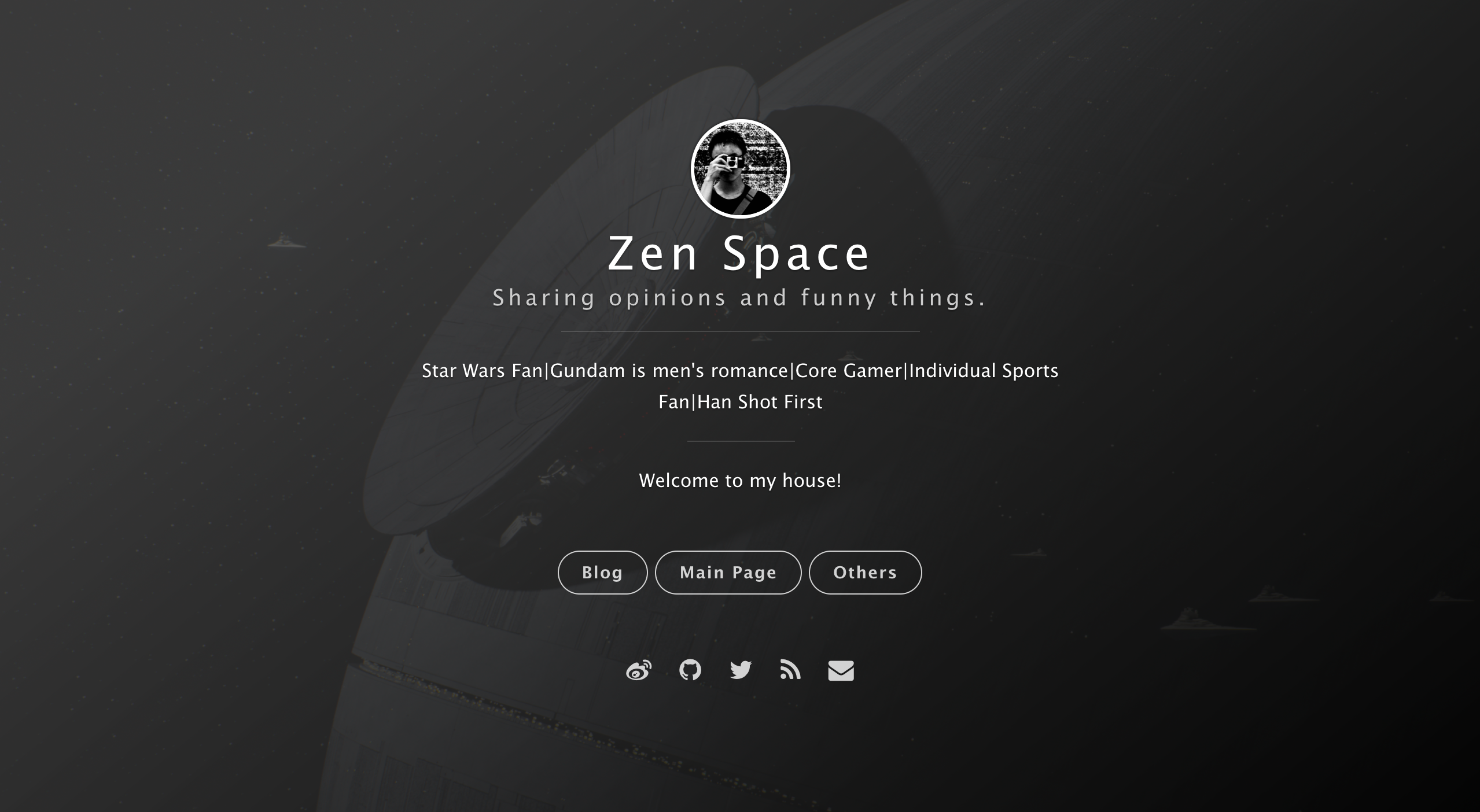1.Introduction of Fab Lab
What is Fablab
- A SPACE ABOUT BITS AND ATOMS
- PART OF A NETWORK
- A LOCAL AND GLOBAL COMMUNITY
- A SET OF TOOLS
- A SET OF KNOWLEDGE
- A SET OF PROCESSES
- A SERVICE
- NOT A FRANCHISING
- A BUSINESS
- A CONCEPT CURRENTLY UNDER DEVELOPMENT

2.How to build a documentation website
- HTML: Essential Structure;
- HTML stands for Hyper Text Markup Language
- HTML describes the structure of Web pages using markup
- HTML elements are the building blocks of HTML pages
- HTML elements are represented by tags
- HTML tags label pieces of content such as “heading”, “paragraph”, “table”, and so on
- Browsers do not display the HTML tags, but use them to render the content of the page
- CSS: Page design;
- CSS stands for Cascading Style Sheets
- CSS describes how HTML elements are to be displayed on screen, paper, or in other media
- CSS saves a lot of work. It can control the layout of multiple web pages all at once
- External stylesheets are stored in CSS files
-
JS: Page behavior;
- However, I use the Markdown language with Jeckyll Sever (Easy to config and easy to handle).
3.How I Built My Own Website
- Go to Github and register an Github account.
- Login and create a new repository in my Github and name it [username].github.io.(May be this link would help.)
- Build my pages all on my own or use the help of Jekyll to build a static websige by using the Markdown Language.
- Following the tutorials from the Internet and finish the Website building.
A glance of my blog and the course